Flawless Web Application Security Testing Checklist in 2023

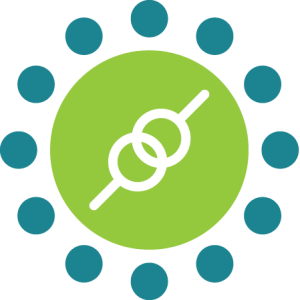 KiwiQA
KiwiQAWeb app testing is an evident approach for ensuring that the quality of your brand platform meets your performance expectations. While executing the web application testing services, the professionals will assess the functionality of the site against various use cases or factors to ensure there are no bugs or errors in it.
For businesses, having a highly functional web app is very important to cater to the audience’s requirements. If you are new to the business world, you must know that poor-performing web apps can lead you to experience a setback in the competitive arena. You don’t want your competitors to use your weakness as their strength and take away your audience.
One of the factors associated with web app testing that is highly crucial for you to count on is security. The web app security indicates the use of methods, technologies, and processes to protect the site from cyber-attacks or internet-based threats. Web app security testing is crucial for protecting customers, organizations, and data from any kind of potential breach.
This will ensure your business attains continuity in terms of seamless operations. So, in this article, you will get a clear insight into a web application security testing checklist, which you must follow in order to ensure your brand platform doesn’t break down due to security discrepancies.
As you know, the present world is highly dependent on applications. May it be remote work or online banking, almost everything relies on one or more apps to be accessible. And, as there is a high demand for businesses from all over the world to leverage web apps for their operations, they are also the primary targets for all cyber attackers.
The attackers look out for the scope of vulnerabilities within the web apps in different areas and try to breach them. The loopholes can be in almost any arena, such as access control, third-party widgets, source code, or APIs. Some of the common types of web app security attacks include:
All of these attacks tend to weaken the web app integrity from within and will compromise the business and customer data. Thus, not just your operational efficiency but your brand reputation will also be deteriorated. Therefore, implementing a proper web application security testing checklist will help you reduce the risks of cyber-attacks and prevent any business disruptions.
For maintaining a web application security checklist OWASP, you will first need to connect with the right team of experts who are proficient in the domain. Every web app might be different in terms of features, functionalities, and other elements. Therefore, the security checklist for specific web apps might vary to some extent.
Upon connecting with the experts, they will help you take note of some crucial factors before you can get started with preparing and executing your checklist. Some of those factors are:
The first thing you must do before preparing your security testing checklist for web apps is to decide the scope of assessment. There might be some internal requirements of your own, or you might have to follow a specific pathway as per your customer, client, or business partner.
So, be clear on which network systems, applications, code, or other attributes you want to test in your web app. Following that, you must also specify the user roles that you want to test in this approach. Gather the best team in pursuit of helping you define the scope of the web app security testing checklist.
The next important consideration before preparing the web app security testing checklist is to determine the type of tools you are planning on using. For instance, you might need an AI-embedded vulnerability scanner to look for loopholes in your web app development code.
Depending on the type of tests you intend to approach for your web app, you will have to select the right set of tools before preparing the checklist and approaching the options.
When you are ready with the right tools and scope to approach the web application security testing, the next step is to prepare a thorough checklist. You don’t want to miss out on any important security aspect while validating your web app that might compromise the functionality in the long run.
You must know that web vulnerabilities and security keep on changing constantly over time. However, there are certain security measures that are timeless and should be implemented on a periodic cycle to keep the web app secured. All of those web app security testing best practices are listed in this checklist for you to count on:
In the pre-testing preparations, you will first need to determine the scope of your web app testing. You must identify the target applications alongside the endpoints in order to give your testing measures a vision to work on. Following that, you must also set some testing boundaries associated with the production, staging, deployment, and maintenance stages of the web app.
Now, as stated earlier, you must focus on gathering the required tools that you will be using further while executing the web app security tests. You should be equipped with a variety of tools, including:
Burp Suite, OWASP ZAP, Nessus, Open VAS, Nmap, Metasploit, and others are a few of the web app security testing tools that can serve the purpose of handling different types of tests.
You must make sure that the web app is accessible only by authorized users! It is technically the first improvement that you must make to your web app. By ensuring that only authorized users have access to your brand platform, you will be able to minimize the vulnerabilities to hackers.
Following that, you can also implement access control in order to enable the users with access to only the services or data that they need or request. Beyond this, there are certain other authentication-related security improvements that you must make in order to keep the web app protected, which include:
In the quest to implement authentication, you must ensure the passwords being used are secure. If the attackers find it easy to attain the passwords of your employees or platform users, getting into your system isn’t much more difficult anymore.
Therefore, you must add a bit of complexity in terms of setting up a password for gaining access to your web app. For instance, make it mandatory for the users to use alphanumeric combinations as their password.
Following that, you can also use multi-factor authentication to enforce an additional step for anyone to get into your web app. In this way, even if any unauthorized user has the password to the system, they won’t be able to get in!
You must implement a session timeout feature in your web app. It means if any user has logged in to the web app, but the screen is idle and there is no movement over the same, it should automatically log out the user.
Moreover, you must also be using HTTPS for encrypting the session ID and make use of secure cookies for transmitting or storing the same. To ensure you are adding a defense layer to your web app security, your system must create a new session identifier for every login.
With this approach, you will be able to prevent session fixation attacks. It means the pre-authenticated session identifier of a user will not be considered valid for a second log-in. Instead, a new identifier will be issued to ensure complete protection.
The next big security measure that should be part of every OWASP web application security testing checklist is input validation and data sanitization. With the idea of validating or sanitizing the input given by the user, you will be able to prevent cross-site scripting or SQL injection attacks.
When such vulnerabilities go ignored, they help the cyber attackers to implement arbitrary code and gain access to all forms of sensitive data. Such attacks can be executed easily but can also be stopped if the right measures are taken within time. The best way to adopt input validation is by implementing security measures on both the front and back end of the web app.
Sanitization of the user input from both ends will remove any potentially harmful data or characters from it. Following that, the system will validate if the input meets the specific criteria of being in the right format or range. There are many languages or tools that are available for you to implement data sanitization logic onto the web app code.
Let’s try to understand how input validation and data sanitization can help you prevent different attacks on your web app:
If you tend to build the query strings within the code by just taking the input and then pushing the same in some query, it might be an unsafe approach and would leave your web app vulnerable to triggering a SQL injection attack.
Therefore, it is better to make use of a parameterized query with the use of SQL payloads or special characters through data sanitization or input validation, which will help repel the SQL injection attack.
Input validation or data sanitization can help prevent cross-site scripting issues by rendering the malicious code that is unreadable or harmless by the browser. The validation of the input should be done right at the instance when it is received from any user.
Depending on specific types of XSS attacks, the malicious code might just reflect over the browser of the victim and get stored within the database for being executed every time the user calls. Therefore, you must check for all the stored or reflected XSS vulnerabilities.
In the end, you must also make sure that all the variable output within the web page should be encoded before it is returned to the users as a response to their requests.
This approach of input validation will implement an assessment of the content in a file before it is uploaded. You must run your check for the unrestricted types of files and prevent them from being uploaded onto the web app. May it be images, videos, or other such content, everything will be validated under the data sanitization concept.
The access control testing measure within the checklist enables you to compare the parts of a web app that are available to some form of user. Moreover, you must implement access control testing to determine any potential issues within it that are compromising the data or accessibility guidelines of your web app.
Here are ways you can implement access control to enhance the security of your web app:
You must check your web app settings to ensure no unauthorized user is allowed to access any protected or restricted resources. Implementing this will enable you to allow specific users or groups with certain permissions to not just access but also manage certain resources.
Therefore, check these settings on priority to protect your important resources within the API, web app, or single-page application.
Direct Object References are like a web app designing method where the entity names will be used in order to identify any app-controlled resources within the request parameters or URLs. Implementing this will ensure the users are verified to be able to access only the objects for which they are authorized.
While ensuring web app security, you must ensure that all the passwords are stored with proper encryption algorithms designed for protection. Following that, you must also disable the autocomplete feature of the forms that collect sensitive data.
Apart from that, the caching should be disabled for pages that consist of sensitive data. You can consult the information security professionals to help you run thorough checks of all the sensitive data within the web app to see if they are secured or not.
Every data, whether in transit or at rest, should be descriptive, especially all the sensitive details such as passwords or user names. It will help prevent a range of data breaches or attacks.
Storing sensitive data within your web app should be done with the use of certain protective measures. Make use of the TLS/SSL certifications for implementing encryption algorithms such as RSA or AES to protect the data at rest.
Moreover, secure data protocols such as SFTP, SSH, or HTTPS must be used for communicating with the web app and all of the associated components. Implement a proper data model to encourage the storage of structured data and the use of value/key data stores.
Ensuring the security of the web app highly depends on the proper deployment or configuration of the web app, which is crucial for you to maintain security. When executing this security step from the checklist, it’s essential to remember the following considerations:
You must make sure that the server configurations are done correctly. And for that, determine that the server is hardened enough to prevent access by unauthorized actors. Look out for the default credentials and run validation on the security headers.
Security headers are nothing but directives that are used by web apps for configuring the defenses within browsers. Upon having strong security headers, you can ensure that browsers will make it hard for the attackers to exploit any client-side vulnerability.
The web apps must be using HTTPS alongside valid certificates in order to ensure seamless and secure communication within the network. Following that, you must also look out for man-in-the-middle vulnerabilities, which might result in distributing malicious data to the involved parties through communication.
Such validation is important to detect any potential attack hiding within the system by being a legitimate participant. Securing communication within the network is important to repel security threats.
Here are a couple of things that you must do in order to implement the error handling and logging measures in this security checklist:
You must always be providing your end-users with an error message and make sure they reveal the least information possible. Make sure that these error messages do not leak any sensitive information, such as patching levels or server versions.
Remember not to reveal whether the password or username is invalid upon any login error. Following that, your web app system should always result in a closed or fail-safe situation in case of any error. There should be no fail open outcome in any scenario in case there is an access error by the user.
The web app systems should not consist of any kind of sensitive data such as classified information, credit card details, health details, etc. All login errors or failures should be logged, but the password field value should not get logged within the system.
Following that, prepare the system in a way such that the brute-force attempts should get logged, which implies if there are ten or more unsuccessful login trials. Every security-associated event, such as user authentication or user being blocked upon failed attempts, should be logged.
When you plan on integrating third-party components or dependencies into your web app, you must make sure they come from reputable sources. Without it, security vulnerabilities will be created for sure. Here’s what you must look out for while ensuring this security parameter for your web app:
You must always keep the third-party libraries updated by upgrading them with the latest security patches. You can use dedicated tools to look for any kind of vulnerabilities within the dependencies and fix them as soon as possible. Use the same tools for scanning any vulnerabilities that are present within any of the frameworks or libraries that the web app uses.
Configure the third-party plugins or tools with the best possible practices, and avoid using the default settings that can be easily exploited. Enable the most secure settings by taking the help of the experts.
Business logic is the ideology that helps you determine how your web app data will be displayed, created, altered, or stored. This logic is more like a system of various rules that guide how the different web app elements would work with one another. You must test your business logic to see if there are no overlooked vulnerabilities in it. Below are a few elements related to business logic that you should be aware of:
Controlling the frequency of requests through rate limits and throttling is crucial to manage the volume of calls within a set timeframe. This will help you check your web app system for whether it is susceptible to any kind of brute force attacks or not.
Your business logic must ensure all the application processes, such as data workflows or transactions, make sense and are being utilized securely.
In the last step of this web services security testing checklist, you must collect, document, and analyze the vulnerabilities that you came across for your web app. It will help you keep your web app secured and easily pick out any issue in case things turn around to be worse.
You must prioritize all the vulnerabilities based on their risk intensity. It means the loophole that is most prone to compromising your web app should be attended to or fixed first. Propose efficient fixes to those issues, and get along to solve every little security loophole in your system.
Document the way your web app works and monitor all the associated events. Following that, keep a record of all the evidence of breaches you found, and take note of the recommended risk mitigations ideal for the purpose.
To ensure the security of the web apps, you must be able to review or improve the security measures consistently over time. Therefore, the web application security testing checklist listed above has all the approaches that you can take in order to keep your brand platform safe from unwanted breaches or cyber-attacks.
Staying updated with the latest security trends and adopting consistent testing will help you be aware of your security posture and make informed decisions. You will be better equipped to allocate your resources efficiently. But, to ensure you get the best help in terms of securing your web app, you must rely on professionals on priority.
Therefore, get in touch with the best web application testing company, and the professionals will help assess your brand platform to detect security vulnerabilities and fix them as soon as possible.
Subscribe to our newsletter for some hand-picked insights and trends! Join our community and be the first to know about what's exciting in software testing.
Welcome to the testing tales that explore the depths of software quality assurance. Find valuable insights, industry trends, and best practices for professionals and enthusiasts.

Fill out and submit the form below, we will get back to you with a plan.
 CRN:
22318-Q15-001
CRN:
22318-Q15-001 CRN:22318-ISN-001
CRN:22318-ISN-001 CRN:22318-IST-001
CRN:22318-IST-001