Best Practices for Performance Testing in Web Applications

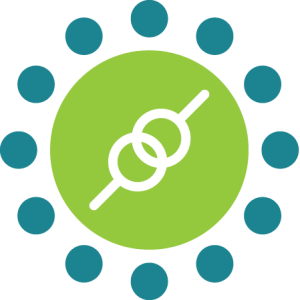 KiwiQA
KiwiQAIn this fast-paced world, no more chances are left for ranking unreliable & slow mobile & web applications. Based on the 2022 reports of Statista, Google Play Store & Apple Store have approximately 2.22 million & 3.48 million apps. This rising number of applications made it necessary for organizations to concentrate more on application performance.
Web application performance testing is crucial to confirm that they satisfy client requirements. Performance testing is done to ensure the speed, scalability, reliability, and stability to ace the competition. Performance testing, a type of non-functional testing, is instrumental in monitoring and evaluating the application’s behavior across various conditions. In this blog, we are going to share the best practices of performance testing for web applications.
Performance testing for web applications is classified into 5 types: Load testing, stress testing, volume, scalability testing, reliability, or recovery testing. Load testing for mobile & web applications is the testing type that measures the response time and stability of the application. The testing team tests the application by putting different workloads and monitoring the performance of the app to measure the app response time.
Through testing, they also check whether the system stays accessible or not when the workload increases. For example, let an application be developed for handling 50 users in a single time, so in load testing, the testing team tests the response time and stability of the application by applying the load of 45 to 50 users.
Through load performance testing for web applications, the development team can measure & analyze the following factors-
Load testing for web applications helps developers identify issues like system lag, crashes, and slow page load when multiple levels of traffic are accessing the application during the production phase rather than launch.
Performance testing in web applications ensures that the system will meet the desired service levels in production and foster a positive user experience. Ongoing performance testing is required to avoid the cost of resolving production errors. Performance testing is essential to verify the app satisfies all the performance requirements, to test the bottlenecks of the application, to compare systems to identify the best, and to measure the app’s stability under peak internet traffic. Performance testing in web applications offers several benefits to the business.
For example, it fosters user experience, enhances the productivity level, improves cost production, improves scalability, and many more. Ultimately, implementing performance testing is essential for the successful deployment of software applications. Web application quality assurance helps organizations to deliver scalable, reliable, and high-quality solutions to customers. To make your app successful business should measure the below application performance monitoring best practices.
Organizations often end up developing some applications with unrealistic expectations. Therefore, it is necessary to set realistic performance goals based on the business requirements and user expectations. The performance testing for the web applications testing team must ensure the testbeds contain multiple tools where the application is required to thrive. Most of the tests are executed from zero value, and the team adds loads until it reaches the desired threshold. Before executing the test, define the critical performance metrics. Some necessary key metrics of performance testing cover the following:
Apart from these, some more key metrics that need to be identified before executing the test are time for page loading, concurrency level, error rates, private bytes, processor usage, throughput, etc.
For web application performance testing, multiple quality tools are available on the internet. Some of the tools are paid for and are delivered and managed by the QA team & testing experts. In addition, there are some open-source tools also present for IT professionals. Before you execute testing, you must have little knowledge about the IT professionals and developers. Let’s check some open-source performance testing tools-
This is a necessary step in any testing sphere. It helps in evaluating the production ecosystem as closely as you can. The test case development aids you in evaluating the hardware, software as well as network configuration.
Developing test cases also helps you in optimizing the challenges in the product. You can detect and eliminate real-world problems. It will improve the user experience. You can test layers in the products, which include OS version, network bandwidth, or server type.
Before you jump into the testing environment, you must spend time understanding the fine-tuning in a production environment. This will help you in enhancing the configuration for detailed testing of any product. Here, you can tune several settings, which include network adjustment, alignment of the infrastructure component of any product, or right server configuring.
Here, you need to also concentrate on other details such as possible third-party service, network limitations, as well as resource utilization of the server. By configuring it properly, you can get more practical knowledge about your website performance in several situations. Developing the test cases also helps you in improving the dependability and genuineness of the product.
Before delving deeper into performance testing, developers must stimulate real-world conditions. At times, your aspirations for the software might not align with practical possibilities. It is necessary to set realistic baselines by choosing realistic and practical scenarios. Simulate the application by varying the user load to understand the performance of an application under diverse conditions.
By stimulating real-world conditions, you can track the scalability & resilience of the applications. It defines how the application will work differently in the peak load scenarios. It defines the app’s performance by putting a huge volume of data into it to measure the actual usage.
It encompasses the evaluation of web and mobile applications across varied platforms and gadgets. It’s crucial to verify the functionality of your applications on multiple devices, operating systems, and web browsers.
Designing, planning, and implementing performance tests are necessary, but it is not enough. Monitoring and reporting is also a part of testing which you can’t deny. Efficient reporting is necessary for conveying the crucial aspects & insights of the overall performance. The reports are further sent to the developers & project managers for analyzing the testing outcomes of application activities.
Continuous Analyzing & reporting also help to fix the errors and bugs left in the development phase. In addition, the reports are required to be sent to project managers, corporate executives, and owners. Regular analysis and reporting are also necessary for future updates in the application. Analyzing test results is also necessary to measure the performance bottlenecks & potential issues.
The next step after monitoring and analysis is identifying the performance issues. Only testing doesn’t improve your app quality and stability. Here are some of the most common performance issues found in the application-
If you want to have a stronger positive impact on your users, then it is recommended to prioritize fixing these errors.
Once you have passed all the above-discussed steps, it is recommended to put the system under the workload for a significant period to test its stability. You can let it run several times. Amtune script is designed for addressing the performance tuning required. It means you never need to manually tweak the performance parameters.
When there is a huge volume of performance-related parameters, tweaking them can invite more problems instead of solving them. In addition, there are certain scenarios where amtune doesn’t tune or tune well. The testing team optimizes different systems based on bottlenecks like adjustments in resource allocation, database indexing, and code optimization. To validate the effectiveness of integrated optimizations, the tests must be rerun.
Assessing the functionality of websites and mobile apps can be intricate. It has the chance of having multiple errors. Running tests on multiple browsers, network conditions, and devices and then comparing results is a complete nightmare. Assessing the functionality of websites and mobile apps can be intricate.
Automating performance testing helps to address the errors by enabling the tests to run quickly and more frequently. It doesn’t require any human intervention to generate reliable and consistent data. Integrating automated testing helps you in deployment and development workflow to track issues and offer interactive & visual reports for analysis & communication results.
The app performance testing covers significant aspects of the website and mobile app, which include stability, loading speed, accessibility, and responsiveness. To meet the priorities and goals, you can automate multiple test types, for example, load testing. Load testing is necessary for measuring resilience and scalability. You can also audit the website based on the set of best practices through lighthouse testing.

Lighthouse testing measured the performance and speed on multiple devices and browsers. Integrating the continuous delivery and integration pipelines for automated testing will ensure the stability and effectiveness of your app. Performance testing requires being agile and that’s why testing early is necessary. With each development cycle, incorporating the performance tests helps to pinpoint and rectify the potential issues.
Using a sample web application for performance testing is the game-changer. Automated testing scripts can be carried out after committing each code. It ensures that the performance remains the constant focus. Integrating the testing tools for performance testing into the CI/CD pipeline will streamline the testing execution within the workflow development. Integrating automation testing into the agile workflows ensures your application can deal with real-world user expectations.
After deployment of the application, regular monitoring of real-world applications is necessary. Having an in-depth report helps to proactively identify and & address potential performance issues before impacting the users. Through accurate and consistent reporting, you can get valuable test results that can be shared across the organization for decision-making about future development. Poor reporting can impact your application negatively.
It can also make your app lose in this fast-paced world. Therefore, regular monitoring of the app is necessary for keeping your app ranked.
Now, let’s take a quick recap of the application performance monitoring best practices, which involves having a proper idea of definition and planning, scheduling time upfront, following the agile approach, and testing a little earlier. Performance testing is necessary for user satisfaction and your brand extension. It measures the success of your brand.
We hope the following blog has given you the right approach to performance testing of web applications. Whether you are having significant & constant issues with the application or you want to update your application, performance testing is necessary.
If you want to deliver your user’s best output, then address and eliminate every bug present in the application before launching. Let your users access the seamless app and achieve reliable performance.
Performance testing of an application is necessary for business managers. It helps to achieve detailed insights or crucial information for efficient decision-making & eliminating risks that teams might face after launching the product. Nowadays, organizations are looking forward to investing more and more in-app performance testing to meet the dynamic requirements of their consumers.
This is the reason why organizations are falling for effective testing practices with top-notch testing platforms. The goal of web application testing services is to foster the robustness of the application, enhance stability and scalability, and ensure the best performance.
Subscribe to our newsletter for some hand-picked insights and trends! Join our community and be the first to know about what's exciting in software testing.
Welcome to the testing tales that explore the depths of software quality assurance. Find valuable insights, industry trends, and best practices for professionals and enthusiasts.

Fill out and submit the form below, we will get back to you with a plan.
 CRN:
22318-Q15-001
CRN:
22318-Q15-001 CRN:22318-ISN-001
CRN:22318-ISN-001 CRN:22318-IST-001
CRN:22318-IST-001