Top 10 Automated Testing Tools For Web Applications in 2024

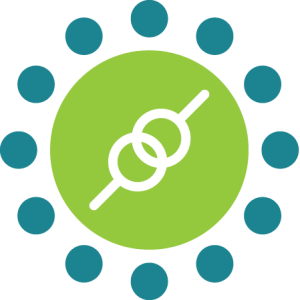 KiwiQA
KiwiQATest automation brings multiple factors into the software development industry. Mastering continuous testing is crucial, but selecting the ideal automation tool for testing is an overwhelming process. Utilizing the ideal automation testing tool is beneficial for verifying the quality of software. In this post, we have mentioned the top 10 significant automated testing tools for web applications in brief. Read the blog for a better understanding of automation testing.
Automation testing defines the use of software scripts and tools for executing the pre-defined cases. It contains the development and integration of scripts, which stimulates the UI. Automation testing aims to foster testing efficiency, speed, and accuracy. The testing uses open-source and paid automated tools for testing software applications quickly.
The testing aims to identify whether the program is functioning in the ideal way or not. Automation testing can improve the test depth and software quality. This testing process follows a testing framework approach. To foster software testing, businesses choose the best web application testing service. They choose automation testing since it follows a strong, comprehensive strategy. Here are some benefits of automated testing-
Many testing scripts are allowed to test at the same time. It has the power to foster the quality of the app by improving the test range.
Continuous testing can increase the chances of error when done manually, but in automated testing, the chances of error are low.
Test cases can run at high speed & the bugs are identified earlier in the development phase when processing automated testing.
Automated tests save time and make the testing faster. The same scripts can be utilized multiple times when you choose automation testing.
Businesses can complete their processing quickly with greater coverage and accuracy. Automation testing offers better ROI.
Before you start exploring the best-automated testing tools for web applications & technologies for automation testing, you must mention your project needs and the problems you want to solve. When choosing tools for automation testing, think about the application type required for testing, the platform that needs to be tested, the application language & cross-browser testing.
It’s a crucial point in selecting the testing tool. Considering the budget, users can prefer a free tool or a premium tool. If you want to involve advanced features, then choose the premium tool.
Ensure that the automation testing tool you select should meet all your needs. Choose a tool to avoid spending more time in the test case which fits your budget & maintenance cost. Select a tool that delivers a better debugging experience.
Make sure you choose a tool that integrates with the CI/CD tools seamlessly.
Consider choosing a tool for automation that offers 24*7 training & support. Make sure the tool has a wide community that helps you in each phase.
This automated testing tool is popular for the huge documentation & bunch of libraries. This primary open-source tool is concerned with end-to-end testing for the application, which employs contemporary JavaScript frameworks. This tool is beneficial for applications that are designed with modern JavaScript frameworks like React, Angular & Vue.
Appium is an automated testing open-source tool that works only for mobile API. The following tools also enable you to write the UI automated tests for native applications, Hybrid mobile, and web-based API.
This software automation platform is powered by AI that helps to develop a Quality assurance team & deliver the ideal version of the product in record time.
Ranorex, also known as faster automated UI testing, includes all the capabilities a developer might need for a comprehensive download. It offers coverage in every aspect, from error messages to image control.
The free automated testing tools for web applications were developed in 2003. This software consists of Selenium Grid, Selenium Web Driver, Selenium IDE, etc.
Mabel was developed in the year 2017 by the experts Izzy Azeri & Dan Belcher. This regression automation tool offers test output visualization and performance regression for tracking tools.
This tool can automate web applications without seeking assistance from any tool. It also fosters the business process & develops operational efficiency. This tool offers cross-browser support and can work with various platforms like desktop, web, and Java.
Katalon Studio is a scalable & low-code automation testing device for desktop, mobile applications, and web app API. The robust testing tool is popular for its advanced features and adaptability. It allows end-to-end testing & encourages teamwork and feedback. This tool excels in continuous testing by transforming automated tests into continuous testing.
Based on the research reports of GMinsights, Automation testing is measured at USD 20B, and it is expected that it will foster a 15% CAGR up to 2032. The future of automated testing tools is going to rise immensely because of the advanced adoption of technology. As the requirement for high-quality & bug-free products is increasing, the need for automated testing tools is also increasing.
AI and ML utilize predictive models to identify the different features for preparing and testing specific test plans. Automation testing can also be leveraged with AI and ML to improve software testing strategies. There are lots of advantages to including AI/ML testing in automated testing tools, which include improved accuracy, speed, faster marketing time, and faster test cases. Apart from AI and ML, you can also integrate other automated testing tools for web application open source like shift testing, geolocation testing, blockchain testing etc.
If you are in search of the right automated testing tool for your web application in 2024, then you should consider the following points.
First, you decide what you want to test: mobile, desktop, or web applications, End-to-end testing, unit testing/integration testing.
Who will be going to access these testing tools? Do you have technical members on your team?
Decide why the ideal automated testing tool requires it. Which tool requires integration and a continuous development process?
So, overall, decide the ideal automation testing tool for web applications based on the budget, team expertise, and project size.
By concluding the above blogs, you can now understand what automation testing tools are all about. Go for the testing tool that fulfills your organization’s demands. You should also focus on the improvements and potential trends. An ideal testing tool always supports programming languages, frameworks, compatibility with browsers, etc. If you want to test your web application, hire professionals from the best web application testing company. They will help you to verify whether your web application product is running ideally or not.
Subscribe to our newsletter for some hand-picked insights and trends! Join our community and be the first to know about what's exciting in software testing.
Welcome to the testing tales that explore the depths of software quality assurance. Find valuable insights, industry trends, and best practices for professionals and enthusiasts.

Fill out and submit the form below, we will get back to you with a plan.
 CRN:
22318-Q15-001
CRN:
22318-Q15-001 CRN:22318-ISN-001
CRN:22318-ISN-001 CRN:22318-IST-001
CRN:22318-IST-001