Web Application Testing Types: Ensuring Quality and Performance

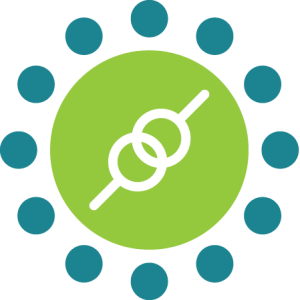 KiwiQA
KiwiQATesting Web applications is the crucial step in the lifecycle of software development that ensures the product delivery offers an optimal user experience. The world is continuously becoming more digitally oriented with the invention of software applications. Web application is the specialized area that mostly focuses on ensuring the security, usability, and functionality of any application. After the development process is done, a website goes through the web testing procedure, which is classified into multiple types of testing for web applications.
Web application testing is crucial to define the difference between website failure & success. When you skip this process, the errors make their way to access the live section, which will affect user experience. In addition, it can worsen the condition if it leads to data breaches. Through web testing, you can maintain your company’s reputation.
Websites with broken links, malfunctioning buttons, and broken links can put your website in the problematic phase. Web application testing is crucial because it holds the potential to impact your customers’ purchasing choices. Conducting these tests ensures that everything functions as it should. If you want to get a comprehensive understanding of web application testing types, then continue this blog.
This is one of the first types of testing in web applications, which is also referred to as black box software testing. Functionality testing is the quality assurance process that bases the test case on the specification of software components. Function testing is done by sending the input & examining the output. Functional testing is initiated to the code source, in which the application is checked against the functional specifications and requirements.
During the functional testing phase, the use of the operating system and compatibility are stimulated. Testing the website is a tedious procedure, and therefore, it is classified into multiple functionalities. The web-based functional testing includes testing different links that include internal, anchor, MailTo Links, and outgoing. Functional testing checks whether the application is functioning according to the specific requirements.
This testing phase validates that the user interface, database, API, client/server communication & other functionalities are working in the right condition. It ensures that the end product is bug-free & functions correctly. For example, if a user clicks on the login button, it will redirect the user to the login page & the signup link should lead the user to the signup page. Functional testing includes the following measures:
Usability testing inspects the user-friendliness of the elements in the web application. Through this testing, you can test the flow of web applications & how users can navigate through them seamlessly. The testing relies on standard practices which ensure the application is easy to use and effective. The testing routes out all the errors, such as weak flow typos, that make a poor customer impression.
The usability testing tests the application in the form that it will be accessed by the end users. Understanding the user requirements and their goals is essential for the usability test. Well, there is a huge difference between usability testing & user acceptance testing. Both the testing is necessary for the success of web application testing, but it shouldn’t be mixed up!
Each test is designed with a unique purpose and is implemented at various phases throughout the software development lifecycle. It ensures that the web application is responsive and easily navigates the users. Usability testing is performed under the following stages:
This specific type of testing is conducted to assess and ensure the proper interaction and data exchange between various software systems. This testing ensures the interaction between the application server & the web server runs smoothly. It includes inspecting the communication process & ensuring the error issues are shown correctly. The goal of testing ensures that the bug notifications are displayed in the right way.
Through this testing phase, you can check how a website communicates in different interfaces, which include web server, application, and database. This is very different from integration testing, where multiple internal components are put together for testing. Three areas will be tested under this procedure, which includes web, application, and database servers.
Interface testing is done by the experts in the following way:
Ensures that the requests for tests generated by the test web application are correctly relayed and the output by the client is free from any type of errors. In addition, it also ensures that the web server responds to all applications & the database receives the queries.
This testing is conducted to ensure that a web application works with multiple operating systems and browsers. Compatibility testing aims to ensure that the websites are mobile-friendly since almost half of the internet traffic comes from mobile devices. Here are significant elements of compatibility testing in the web application:
Does your application run smoothly into the significant browsers? This testing includes inspecting that JavaScript, WebSockets, AJAX, Authentication, and browser notification requests are operating as they are designed. Experts recommend selecting Lambda testing, the cloud testing cross-browser, for compatibility testing. Lambda testing can test the website on more than 2000 OS devices & real browsers. Along with the compatibility, you should also evaluate the consistency across significant browser versions.
The web application might show some errors on operating systems, and that’s why it is necessary to conduct compatibility testing. So, check whether the web application runs reliably on operating systems browsers like Windows, Linux, macOS, Unixes, and Linux. The compatibility of web applications is necessary to offer a smooth user experience on operating systems browsers. Checkout the following aspects of the operating system:
Addressing these factors allows the web application to be offered to a diverse audience and delivers a user-friendly and reliable experience.
Mobile compatibility testing is necessary for a web application to ensure the application accesses the different functions and devices on Android and iOS platforms.
Once you ensure that your application is compatible and responsive to different browsers, it’s time to test if the web application is performing under heavy load. The performance testing will be done under the different internet speeds and how it behaves under the peer load, also referred to as load testing.
To understand the breaking point of the application, the testing team puts them under increasing stress until it ceases to function, referred to as stress testing. Understanding the server response is also crucial during the performance testing phase. The key monitoring also includes error rates, latency, throughput and resource utilization, and responsive time distribution.
Through performance testing, you can evaluate the server response metrics & evaluate the errors, and ensure optimal user experience under heavy loads. Testing is essential to find out how an application behaves under stress. The main aim of performance testing is to test the application’s stability, scalability, and speed under different scenarios.
Through this testing, you can check whether a system can deliver the same efficiency with multiple outputs from multiple users or not. Performance testing ensures that the architecture can work with heavy load conditions and gives a faster response. It ensures that your application can deliver optimal performance even in the maximum load. Performance testing will be done by following the below steps:
This is almost the final type of web application testing. Security for web application testing ensures that the web application testing guide is protected from malicious access & harmful responses through malicious software. The following test for web applications involves:
A checklist for security testing will help you to organize & structure the testing efforts. The checklist includes tasks such as Authentication, secure transmission, authorization, data validation, error handling, service denials, Cryptography, and functionality testing. Security testing can come in multiple forms: penetration testing, risk assessment, vulnerability scanning, ethical hacking or risk assessment, and others. The testing aims to follow the certain process:

Database testing plays a strong component within the web application that necessitates complex testing scenarios. This testing process contains multiple critical activities that guarantee the performance and reliability of the database. Under the database testing procedure, multiple testing is done, for example, query execution verification, data integrity assurance, and presentation validation.
Database testing is a reliable procedure that thoroughly scrutinizes the query execution and performance. Through this testing, you can improve the complete quality of the web application.
This is the final testing step in real-world scenarios before releasing any application. Continuous automated testing web applications involves integration evaluations at various phases throughout the software creation process, enhancing both efficiency and pace. Alpha testing takes place prior to the product’s launch, with the goal of uncovering any bugs and issues.
The internal QA team conducts the examination within a regulated laboratory setting, with the objective of verifying the software’s integrity prior to its deployment in the production phase. Once the alpha testing is done, the application is forwarded to perform beta testing. In beta testing, the aim is to offer an application that is ready to use for the end users.
In order to determine the types of web application testing, it is crucial to follow the above checklist. You must take your application through the following testing procedure to ensure that the web application is bug-free in every aspect. To conclude, web application testing is a stage of development that ensures reliability, enhances user satisfaction, and boosts performance.
It’s not a requirement to connect with the web application testing company but a necessity to bring your application to the top rank in this digital world. Hire an experienced and professional web application testing company if you want to make your application ready to live by securing its success.
Subscribe to our newsletter for some hand-picked insights and trends! Join our community and be the first to know about what's exciting in software testing.
Welcome to the testing tales that explore the depths of software quality assurance. Find valuable insights, industry trends, and best practices for professionals and enthusiasts.

Fill out and submit the form below, we will get back to you with a plan.
 CRN:
22318-Q15-001
CRN:
22318-Q15-001 CRN:22318-ISN-001
CRN:22318-ISN-001 CRN:22318-IST-001
CRN:22318-IST-001